The Bullet Points: The Monsoon Hava Platinum HD is a home video controller that takes digital video signals from various sources and makes it available over your home network. Additionally you can access your Hava from anywhere you have Internet access and watch TV from it. The Hava comes in several flavors, ranging from the top-of-the-line Hava Titanium HD Wireless, through the basic model Hava Gold. The mid-range Hava Platinum HD is reviewed here.
What’s In The Box: Hava unit, 2 infrared adapters, cables for S-video, composite, analog RGB, software CD-ROM, single sheet quick start guide.
The Competition: SlingBox Solo, Sony LocationFree.
The Review: TV technology is morphing rapidly. Digitizing TV opens the medium up to possibilities that weren't available a few short years ago. Coupled with computers, you can have more control over content than ever. You can integrate digital TVs with your home computer network and stream video to it from any computer in the house. What's next?
Enter the Hava Platinum HD. The Hava is called a place shifting device, meaning you can watch your home TV from any computer on your home network, and from any location where you have Internet access with your laptop or mobile phone.

Setting up the Hava is fairly straightforward. The quick start guide diagrams several possible ways to set up the Hava. The Hava Platinum includes all the cables you need to connect to a wired network and several types of TV signal source. The cables are neatly packaged labeled 1-2-3 in the order that you connect them, as indicated on the quick start guide. The part that was a head-scratcher for me was locating the infrared sensors on the box I connected it to for placement of the Hava’s IR sensors. These sensors allow the PC to remotely change channels and other functions through the box the Hava is connected to. These sensors are generally hidden behind a cosmetic face on a DVR or VCR, and in my case required some experimentation to place them properly. The sensors have double-faced tape to make sure they stay where you put them.
 Software installation is straightforward. We’re talking computer stuff here, so of course the software on the CD-ROM was obsolete: I downloaded and installed an updated version from Hava’s Web site.
Software installation is straightforward. We’re talking computer stuff here, so of course the software on the CD-ROM was obsolete: I downloaded and installed an updated version from Hava’s Web site.
After installation, the software starts with a setup wizard that walks you through setting up the Hava to communicate with the network and with the box that has the TV signal. The list is extensive; dozens of DVRs, VCRs and other devices to choose from. The principle reason for selecting the proper device is so the software will use the device’s infrared signals for remote control. There is also an auto detect feature that will try to figure out the particular infrared codes that your box uses. The other important thing the setup wizard does is let you set a device name and password for remote access over the Internet.
Once the wizard is complete, the viewer software can be used to access the Hava and watch TV. The Hava delivers DVD format video, which is a step up from its nearest competitor, the Slingbox Solo. This quality is delivered over both wired and wireless connections, though at 8 mbps it will begin to tax the bandwidth on wireless. The Platinum does not have its own wireless transmitter, though it will stream over an existing wireless router if you have one.
The part that I expected to be the most difficult turned out to be the easiest. In my experience setting up remote access software for Internet access is troublesome and time consuming. It's a pleasant surprise that all the configuration is handled by Hava's servers. The hardest part is finding out where to select the connection to the player; it took a menu tour to find it. Once there, adding the device's name and password (as established in the setup wizard at home) tells Hava's servers where to connect. The software remembers it after that.
The player software has several talents. In addition to recording, it also has a time shifting feature that allows you to pause, rewind, and fast forward the video stream. The software buffers the video stream before displaying it (there is a several second delay between what the player displays and the live broadcast). Obviously, you cannot fast forward ahead in time of what's being broadcast, but if you rewind, you can fast forward up to the present.
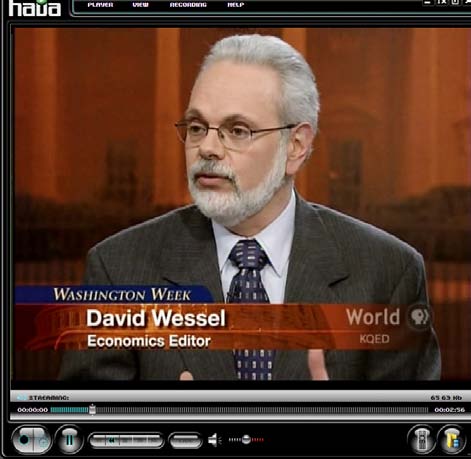
On its "untalented" list, the so-called "multicasting". While it is possible to view from three clients simultaneously, they all have to watch the same channel. Because channel selection is controlled by the TV source, whoever selects the viewing channel controls what everybody else watches.

The Hava Platinum HD is the lowest price model that supports recording. Recordings are in MPEG format and at the default 720x480 format will use up your hard drive at the rate of 60 MB per minute (about 3.6 GB per hour) but, hey, that's the price for DVD quality recording. There are other options for controlling file size and bit rate that deal with common limitations like the 4.7 GB DVD size or the 4 GB file size restriction of FAT32. But, you're going to have to step up from the Platinum to the Titanium to get what comes with every obsolete VCR, scheduled recording.
With the Platinum, your only choice for increasing storage space is a larger hard drive in your computer. The Titanium model supports recording to external USB hard drives, essentially turning the Hava into a Tivo device. If you're serious about your home media center, you might prefer the Titanium.
Nits:
- The delay between on-screen remote control and the Hava device response is lengthy, up to 10 seconds on both the local network and over the Internet. Channel surfing is not an option here.
- Video quality over the Internet through an average broadband connection is poor, with a lot of artifacting visible when viewing on a laptop screen. This might not be so noticeable if you are viewing on a SmartPhone, but I didn't try it this way.
- Software is Windows only. Competition supports Mac as well. No Linux version.
- The box itself is, um, unhandsome.
Picks:
- The video quality at MPEG-2 resolution is quite good. Nearly as good with MPEG-4 at half the disk space.
- Remote access over the Internet is stone simple.
- Platinum lets you to record to your hard disk and burn your recordings to DVD.
- Platinum supports video inputs beyond the expected DVR and VCR, from devices such as Xbox and PSP, allowing you to record game sequences while playing.
The Hava Platinum HD is difficult to summarize, as it tries to step out beyond its niche category. It makes possible some things that the competition does not, like recording video streams from other than TV sources. It has some frustrating limitations, such as independent channel tuning for the clients and the lack of scheduled recording. It's not quite as good as its chief competition, the Slingbox Solo, in video quality, but it far exceeds it in flexibility, such as simulcasting and accepting multiple sources of DV input. Its interface is more obtuse than the Slingbox Solo, but you can do much more once you get through it. Recommendation? Look at the features, look at the price, look at the competition. You decide.
Product Information
Hava Platinum HD
Web price $105
Monsoon Multimedia
1730 South Amphlett Blvd., Suite 101
San Mateo, CA 94402
650-235-3510
www.myhava.com




